Your Satisfactory server is working perfectly but the production stops as soon as you log off? It’s normal! By default, the game automatically pauses when no player is logged in. Here’s how to disable this feature.
Why disable the automatic pause?
- Your machines continue to produce even in your absence
- You find full stocks upon your return
- Ideal for large projects requiring a lot of resources
How to change this setting
1. Access to server settings
- Click on "Server Manager"
- Select your server (you must have previously set it up, if not, here is the guide to do so: https://minestrator.com/en/blog/article/create-join-satisfactory-server)
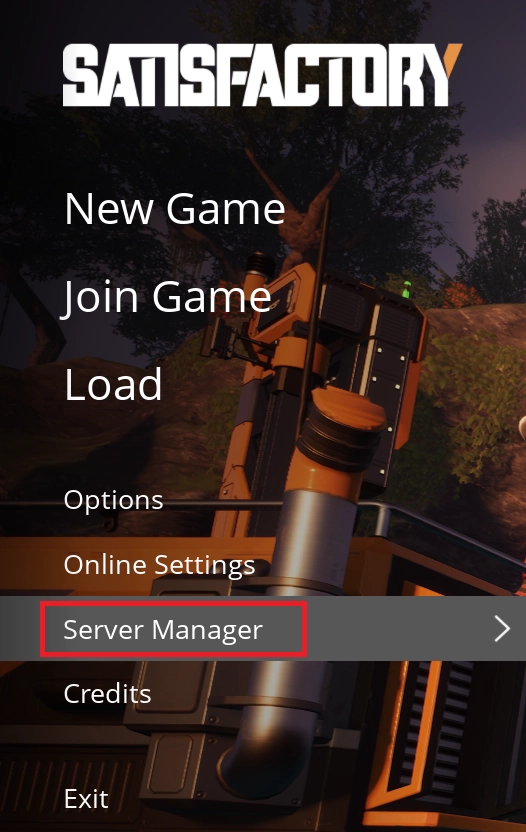
2. Modification of the parameters
- Click on "Server Settings"
- Go to the "Dedicated server" section
- Uncheck "Auto Pause"
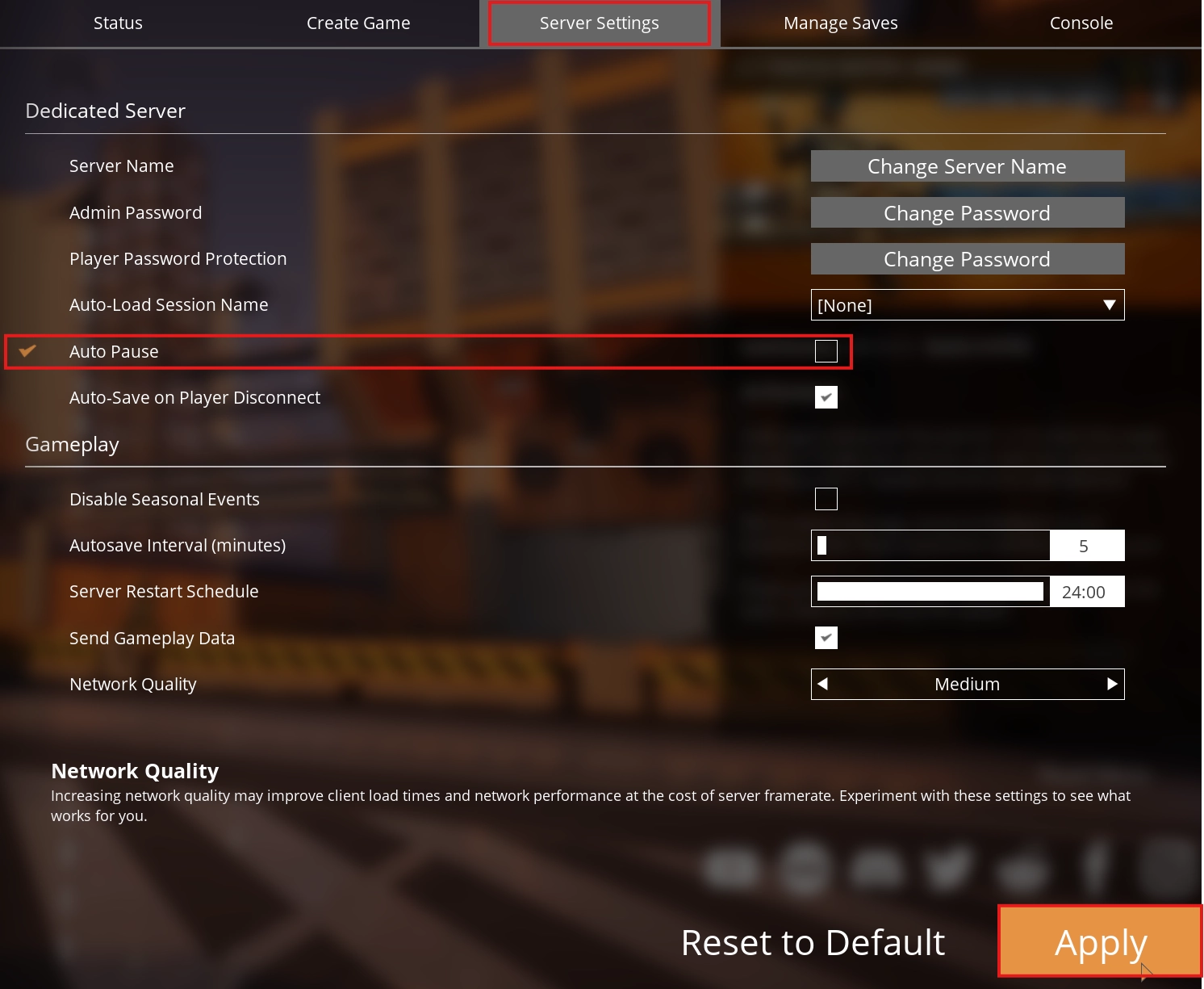
3. Backup
- Click on "Apply" to save
- Restart the server.
Verification
Log out and log back in after a few minutes. Your machines must have continued to produce.
Need help creating your server? Check out our full guide: https://minestrator.com/en/blog/article/create-join-satisfactory-server
If you have any questions, do not hesitate to join the Discord server of MineStrator!

