Hello !
Are you looking to host a totally free Minecraft server with a reliable and easy-to-use service? MineStrator allows you to access your first Minecraft server for free, with no payment method or commitment required. Get a free unlimited online Minecraft server to play with your friends, develop your plugins, or simply start a multiplayer Minecraft experience.
In this comprehensive guide, I'll explain how to get your own free Minecraft server on MineStrator in less than 5 minutes. Fast registration, clear conditions, no credit card needed. Whether you're new to the game or a pro, you'll be able to start your server quickly and efficiently!
Here's the quick tutorial:
- Access the free offer page
- Go to the MineStrator homepage (https://minestrator.com/en) and scroll down to the offers.
- (Optional) You can also go directly to the page https://minestrator.com/en/free/minecraft/server which you'll find at the very bottom of the site under Lifetime Free Minecraft Server!
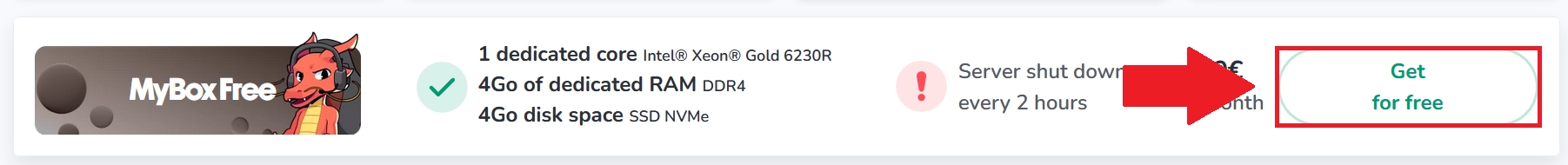
- Click on Get for free.
- Log in or create an account
- On the page https://minestrator.com/en/order/myboxfree, choose Login if you already have an account, or Sign Up to create a new one.
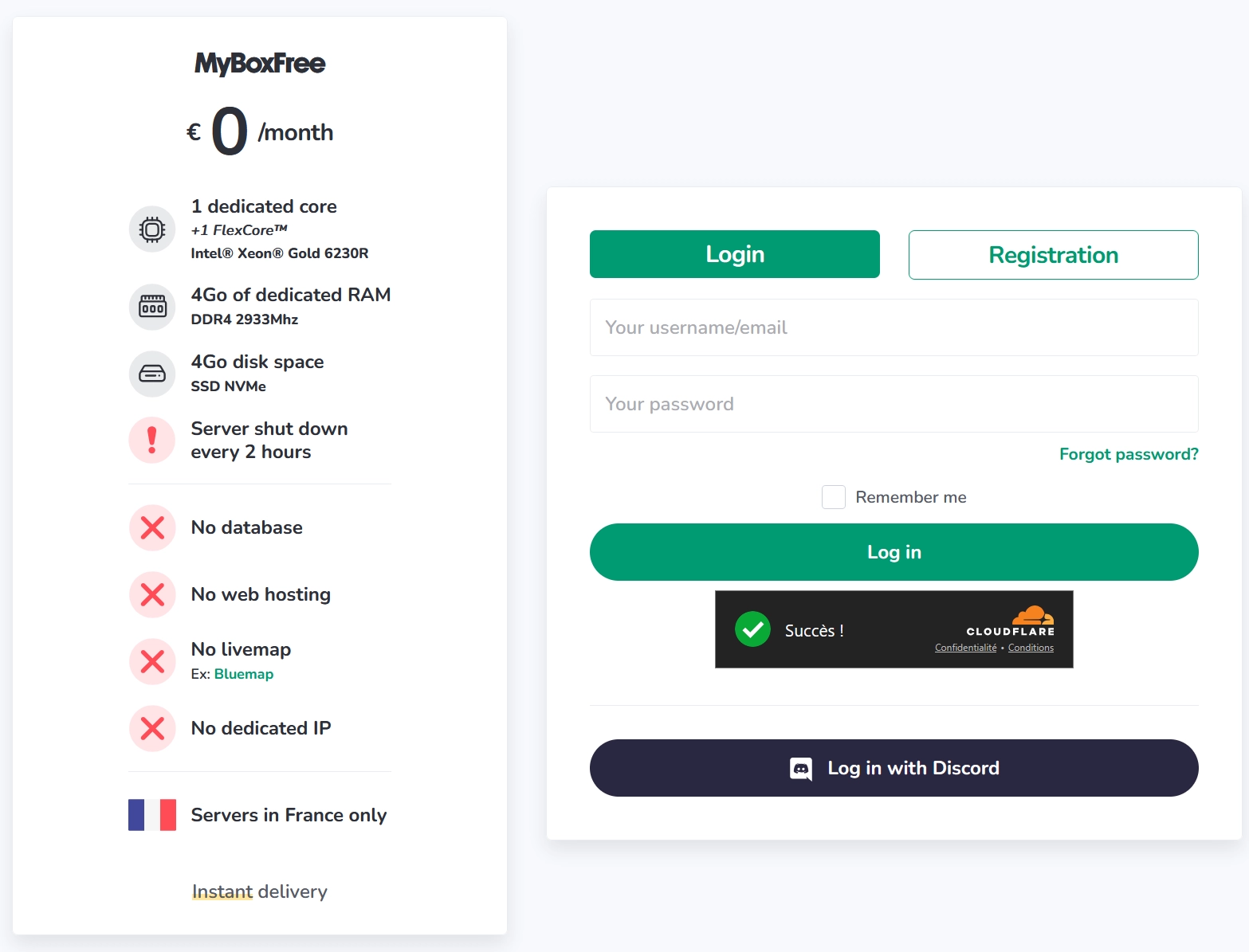
- Accept the terms
- Check the box I accept the general terms and conditions of use of MineStrator.
- Then check I accept the terms and conditions of use for free servers.
- Click the Retrieve my free server button at the bottom of the page.
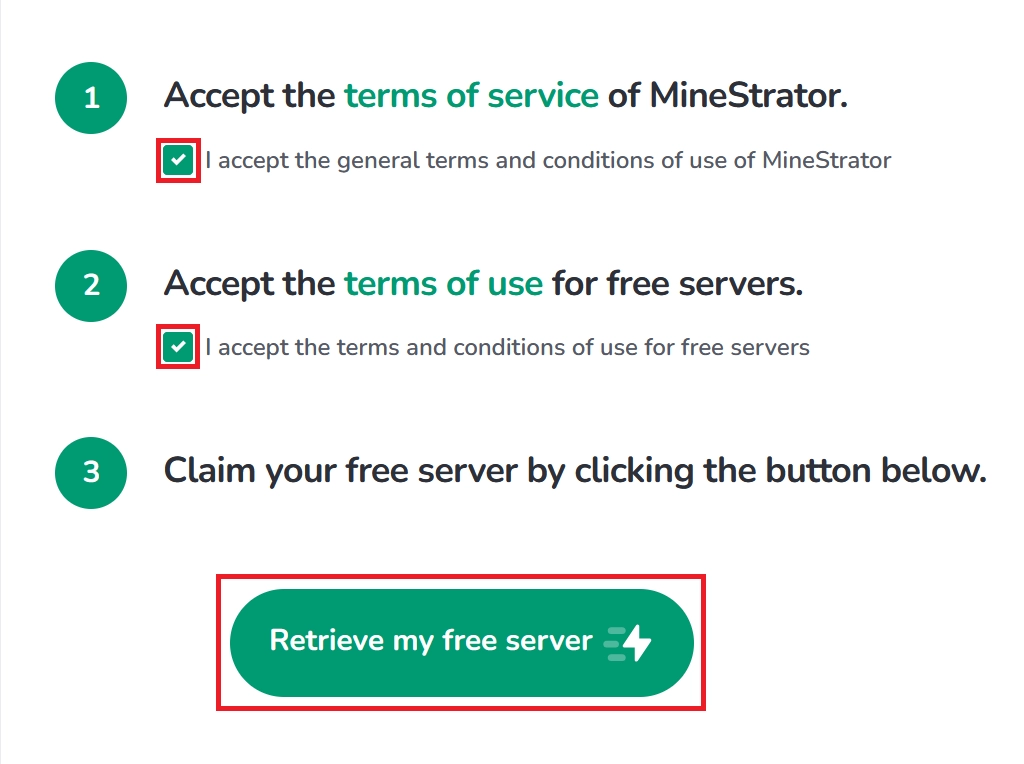
- Create the game server
- Once your MyBox is created, go to your panel at https://minestrator.com/panel/gerer/mes/serveurs or from your profile at the top right, then click Manage my servers.
- On the MyBoxFree, click on Add a pod.
- Follow the steps to install the game of your choice, whether it's Minecraft, Factorio, BeamNG or many others!
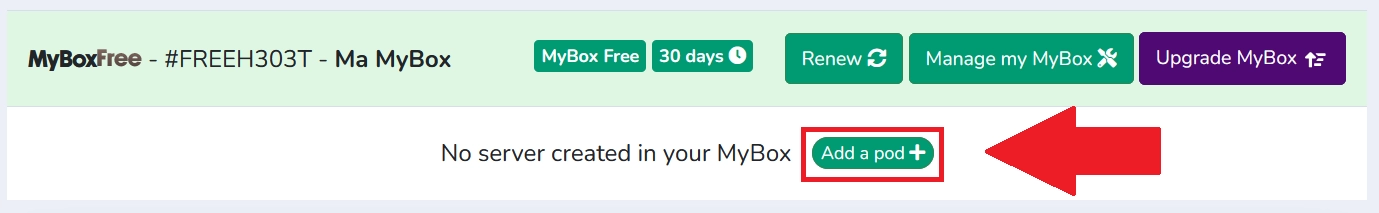
- Start the server
- (Optional) You can also install the version of your choice in the "Versions" tab of the panel! Whether it's Minecraft Java, Bedrock, Spigot, Paper or even modded!
- Once the server is installed, start it by clicking on Start.
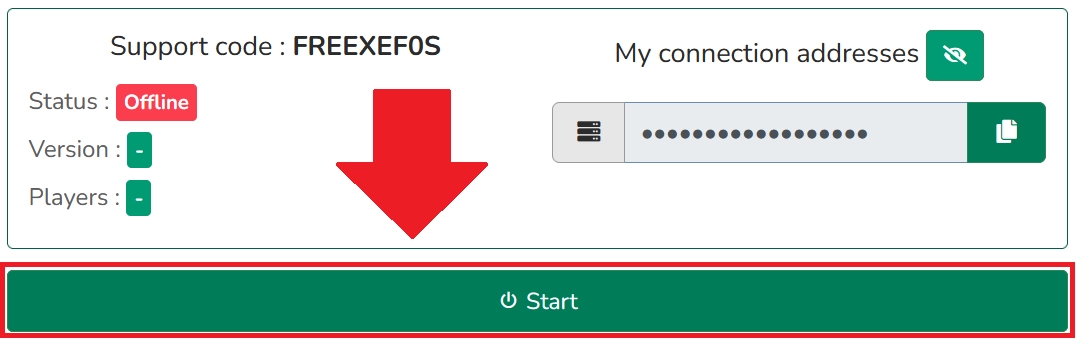
And that’s it! All that’s left is to connect using the IP shown just above the button. Thank you MineStrator!
If this tutorial helped you, feel free to click the 🤍 at the beginning of the article! And if you have any questions, don’t hesitate to join our Discord in the #free-servers channel !

