
Hello everyone and welcome to this tutorial that will teach you how to install GeyserMC as well as Floodgate on your server.
GeyserMC is a tool that allows Bedrock players (aka players who play on consoles for example) to connect to a Java server. It's a recent tool that enables true crossplay and removes the limitation between Java and Bedrock.
Floodgate is a complementary tool to GeyserMC that allows Bedrock users to join a Java server even if they don't have a Java account.
Before starting this tutorial, it's important to note one thing: GeyserMC follows the evolution of Minecraft versions, so it won't logically be possible to install it on older versions. Therefore, assume that this tutorial applies to the latest version of the game.
This tutorial will present an installation on a single server running Spigot. There are other possibilities if your server is running BungeeCord for example, and for that, I invite you to consult the GeyserMC wiki (https://wiki.geysermc.org/geyser/setup/) as well as the Floodgate Wiki (https://wiki.geysermc.org/floodgate/setup/).
For the tool to work, your server must be running Spigot, Paper, or any other fork that allows plugins to function. GeyserMC is not compatible with Forge, Fabric, or any other tool that allows mods to function.
Since GeyserMC is installed as a plugin, I invite you to consult this tutorial if you don't know how to install a plugin: https://minestrator.com/blog/article/ajouter-plugins-serveur-minecraft
1 - Installing GeyserMC and Floodgate
The first step is to download and install GeyserMC and Floodgate on the server.
Floodgate is not necessary if you want to open your servers to cracked versions.
Go to the official website here: https://geysermc.org/download, then click on Download Geyser and Download Floodgate. You will end up with two jar files. You need to add them to your server's plugins folder.
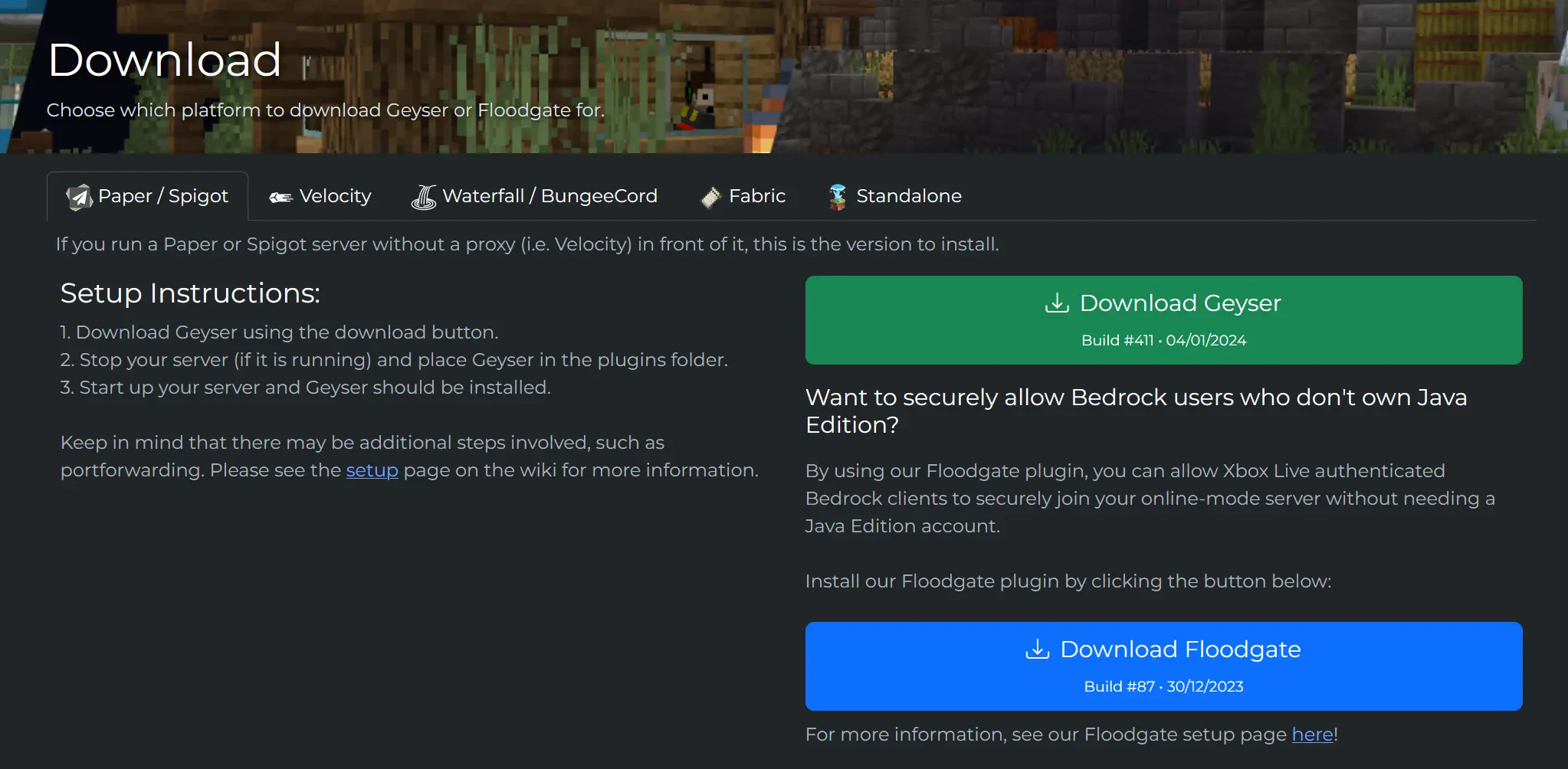
Once both files are on your server, all that's left is to configure them.
2 - Plugin Configuration
Start by (re)starting your server so that the configuration files for both plugins are created. In the "plugins" folder, you should have two new folders in addition to the two .jar files: a "Geyser-Spigot" folder and a "floodgate-bukkit" folder. In the "Geyser-Spigot" folder, open the "config.yml" file to modify it and properly configure the plugin.
WARNING: Geyser requires at least Java 16 to function. You can change your Java version in your Settings, on your panel, at the bottom right of the page.
In the GeyserMC configuration, you have two lines to modify for the plugin to work on a MineStrator server:
1) On the "port" line, you must put one of your dedicated ports. Instead of port 19132, you must put one of your dedicated ports. Your dedicated ports are available on your server management page by clicking on the Access tab.
2) On the "auth-type" line, you must put "floodgate" as the value for "auth-type" so that authentication goes through Floodgate and your Bedrock players don't need a Java account to connect.
If you want to open your servers to cracked versions, you must put "offline" instead of "floodgate".
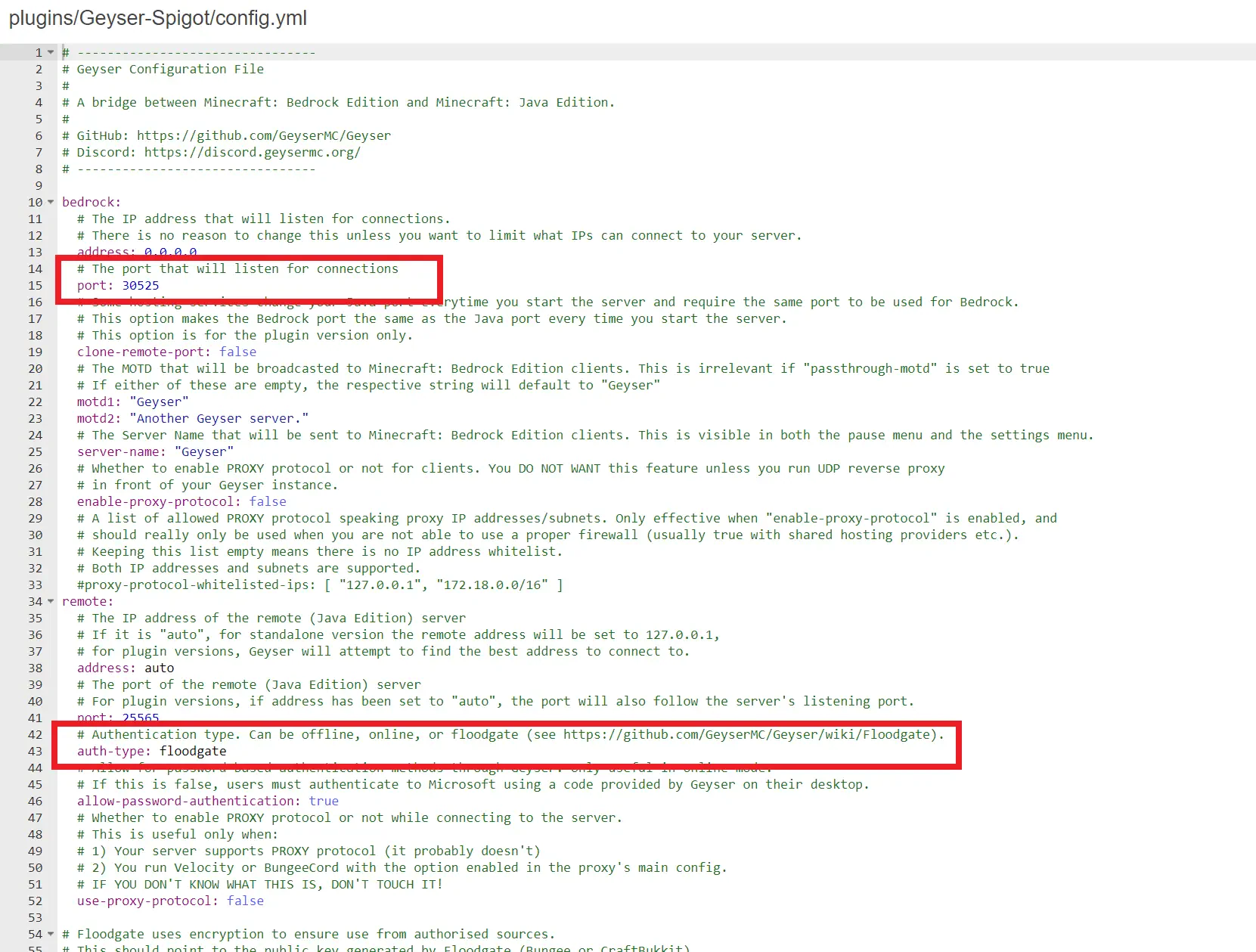
Once the modifications are made, all you have to do is restart the server for them to take effect.
Then, for your Bedrock players, they will need to use your server's numerical IP and the dedicated port you specified in the configuration to connect.
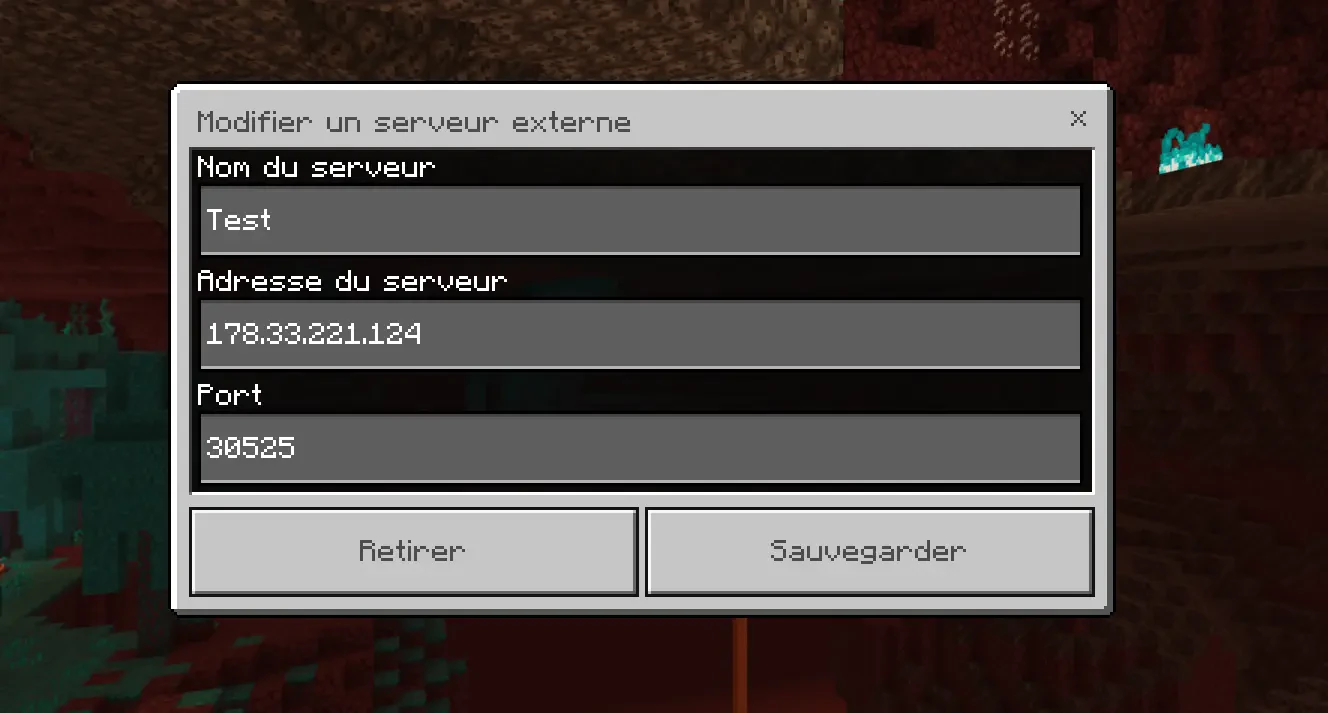
If you get the error "Missing profile public key" or in French: "La clé publique du profil est manquante", go to your server.properties file and set the "enforce-secure-profile" line to "false" instead of "true".
This is the end of this tutorial. Don't hesitate to come to the MineStrator Discord if you need help installing GeyserMC.
Have fun!

