Hello and welcome to this tutorial that will explain how to create a database.
Before starting, you must have at least a MyBox4 plan.
Officially Supported Database Types
- MySQL (versions 5.7 and 8.0)
- MariaDB (version 10.11)
- MongoDB (version 7)
- Redis (version 7)
What is a database used for?
Common use cases
Game servers
- Minecraft Plugins: storing inventories, economy, player permissions, configurations, cross-server synchronization
- Other Games: leaderboards, progression tracking, player statistics
Associated websites
- Displaying game statistics
- Online stores for servers
- Website articles and content
Which database should you choose?
MySQL/MariaDB
- Recommended for: Most Minecraft plugins (such as Essentials, LuckPerms)
- Advantages: Widely adopted, therefore well-supported
MongoDB
- Recommended for: Storing complex data (inventories, worlds)
- Advantages: Excellent performance with large data volumes
Redis
- Recommended for: Fast inter-server communication, temporary data
- Advantages: Ideal for multi-server networks (BungeeCord, Velocity)
Different database hosting options
There are two distinct methods for creating your databases:
- Included offering: Uses shared databases with externalized resources. Only MySQL and MariaDB are available in this configuration, as these technologies are the most widespread.
- On a dedicated pod: Uses your plan's dedicated resources directly. This more flexible approach allows installing MariaDB, MongoDB, and Redis.
1. Creating MySQL or MariaDB databases with the included offering
This involves creating a database with the offering included in the MyBox. The only available types are MySQL and MariaDB because they are the most common. The first step is to choose the database type and version.
To do this, go to the Manage my MyBox page:
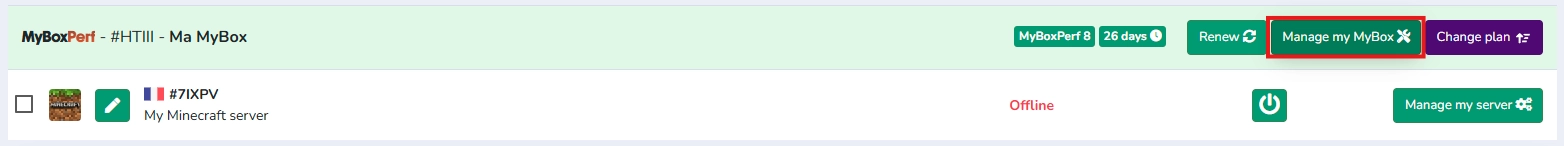
Then click on the Databases page and create a database using the + button.
Next, select the database type from MySQL 5.7, MySQL 8.0, or MariaDB 10.11, then click Create the database.
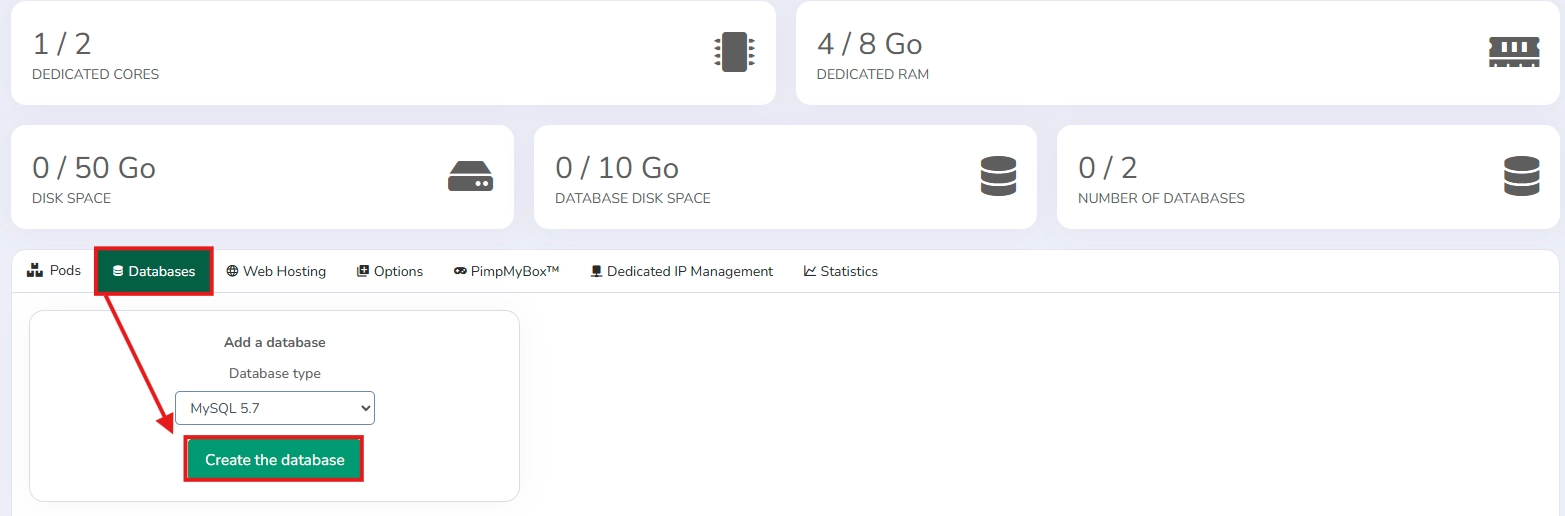
Your database is now created. You can access its content through phpMyAdmin.
To access it, click the phpMyAdmin button below the database information, then once on the page, use your associated credentials:
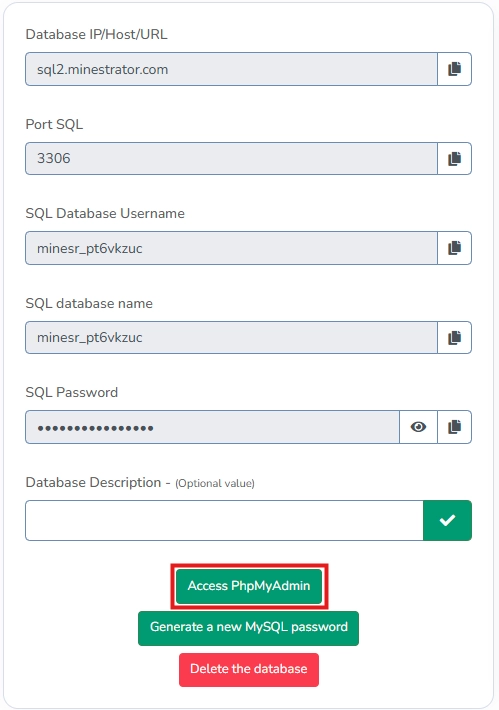
2. Creating MariaDB, MongoDB, or Redis databases on a dedicated pod
2.1 Creating a MongoDB (and Redis) pod
This method will use your dedicated resources. In most use cases, 1 core and 1 GB of RAM will be more than sufficient.
In my case, for this example, I'm going to create a MongoDB pod: after clicking Add a pod, I choose the database type (MongoDB for my exemple) and the location, then click Add a pod.
Once the pod is created and started, you'll find the credentials on the Server Settings page.
This example also applies to a Redis database pod.
2.2 Creating and configuring a MariaDB pod
For a MariaDB pod, some additional steps are necessary. You need to manually create the database and user, then manage permissions. You'll then have access to a phpMyAdmin interface for managing MariaDB pods.
When creating a MariaDB pod, no user or database is automatically created - you must do this manually with SQL commands.
Here are the steps for creating a user and an associated database.
Steps to perform from the console:
Creating a database:
CREATE DATABASE your_database;
Creating the user:
CREATE USER 'your_user'@'%' IDENTIFIED BY 'your_password';
Granting privileges on a specific database to a user:
GRANT ALL PRIVILEGES ON your_database.* TO 'your_user'@'%';
FLUSH PRIVILEGES;
Granting global privileges to this user (access to all databases):
GRANT ALL PRIVILEGES ON . TO 'your_user'@'%' WITH GRANT OPTION;
FLUSH PRIVILEGES;
All these commands are for guidance purposes - you can modify permissions as needed and create multiple users and databases if required.
Once the user and database are created, you can connect to phpMyAdmin (https://pma.mystrator.com/).
You have 3 fields to fill in:
- Server: this is the IP and port of your MariaDB pod (e.g., 91.197.6.156:30100)
- User: the user you created previously
- Password: the password created previously
This concludes the tutorial. Feel free to join the MineStrator Discord if you need help creating a database.

